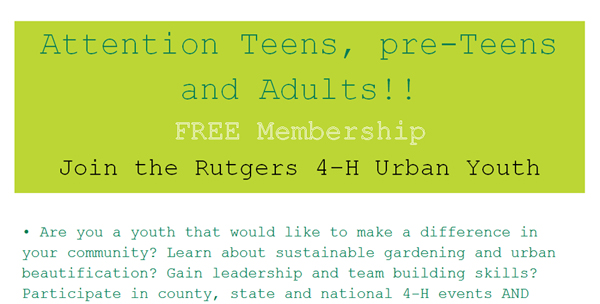The Mac, The PC, and The Audience
This week I was reminded about one of the biggest differences between the Mac and the PC… the font libraries. Both platforms have a variety of fonts, but many don’t match each other.
I was watching a PowerPoint presentation and the text was outside the parameter of the allotted text box. I thought to myself, a designer would never have let this happen.
It was then that I realized… the slides must have been created on a Mac with actual text over graphics, delivered to the client, and then displayed to the audience on a PC.
Perhaps the designer didn’t realize how the end result would be seen.
When you start a project, the most important question is what is this for and how will it be seen? For example: If I’m designing a poster or book cover, I usually conceptualize the whole thing in my mind and then think about how I’m going to create it. It’s always a good idea to know the outcome, and then work your way back to the beginning.
In this case, if the designer knew the slides would be displayed on a PC, there were two options of how they could have created them so they looked correct to all.
Design the slides in Photoshop, creating jpg versions and then just bring those jpgs into the PowerPoint document (one panel at a time) or create the background imagery as a jpg, adding it as the background (template) image. Then they could have added the text above the image using cross-platform fonts.
* * * * * * * * *
The same type of font issue came up with a Word document. The original flyer for an event was created in InDesign using Mac fonts. The client asked if they could have the same file in Word. But of course now we’d have a font problem.
Below is the top portion of a Word doc created on the Mac and the fonts chosen:
And here’s the way it shows up in Word on the PC, (with missing fonts) before new PC fonts must be chosen: