Website Keywords – Has your website programmer stolen your limelight?
This passed week I was discussing a website with a new client, because she wanted to update it. She was thinking of adding new gallery images and replacing some of the older images. So together we took a look. She was surprised to learn that her site had been built using Flash animation and that because of this, the only way we could edit it would be to get the original Flash movie file. In addition, we discussed how if we rebuilt the website using a CMS (content management system) such as Concrete5, she would have complete control over her site in the future and be able to edit, update and add new imagery whenever she wanted.
We also discussed the fact that her current site did not have any SEO (search engine optimization) to help people find her. No actual pages with rich content, named images or textual content.
The Big Keyword Surprise
Then we looked at her title tag, description and keywords. Because the site was playing in a movie and only on this one page, there were no multiple pages like most sites, which would give her the ability to name the pages, titles, descriptions and keywords for each page. As we looked through the few keywords listed, I started asking her what certain terms were in the keywords, and we discovered the website designer who had built her site, had put in keywords to advertise himself, his company name, search terms for his business, and they were in front of the 3-4 poor little phrase terms that would help people find her. No wonder she wasn’t getting enough business or calls!
Well, I have to say I was shocked. How could a programmer do such a thing? A website should be for advertising that business only!
I had to share this story, because now I want everyone to look at their own keywords and be sure your site is advertising you, your business and no one elses!
So open your own website and then if you’re in the “Safari” browser, visit the top navigation item “view” and “view source.” If on the “Firefox” browser, visit “view” and “page source” and if on a PC and in “Internet Explorer”, visit “view” and “source.”
Below are some screenshots to help you find the source code. Once open, you’ll see the underlying code used to build your site… look for: <title> (which will show what your title tag is) and META NAME=”description” (which shows the description of your business and site, hopefully you’ll have this) and META NAME=”keywords” (and read these very carefully to know it’s all about YOU!)
- Verizon’s FREE Website 6 Month Trial or Not So FREE Website Offer?
- Does Your Logo or Wordmark Pass the Black and White Test?
One thought on “Website Keywords – Has your website programmer stolen your limelight?”
Leave a Reply
You must be logged in to post a comment.

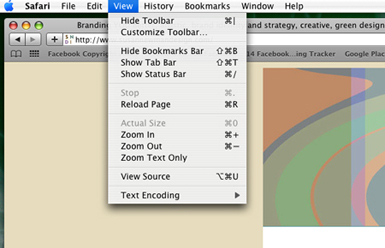
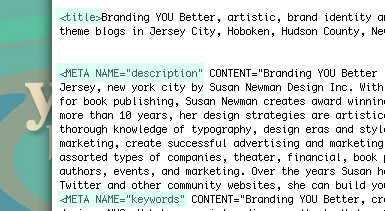
People really need to beware and be aware of these types of designers and issues! Great post Susan!