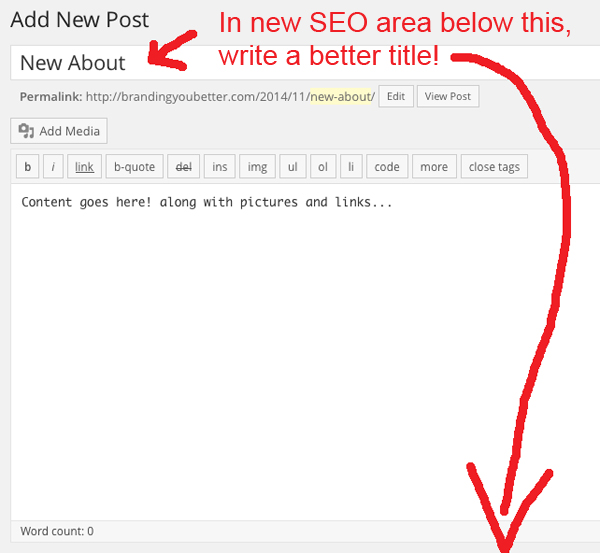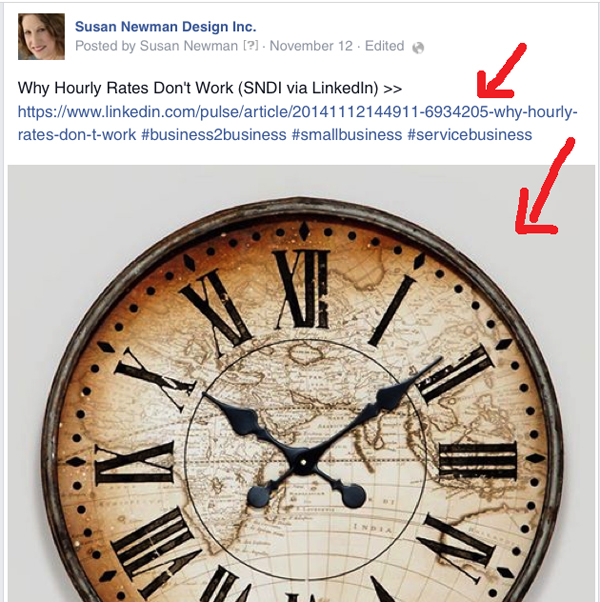Facebook and Tips on Sharing Your Blog
I was talking with a client this week, giving her tips on how she can effectively share her posts and pages on Facebook and other social media platforms, and realized this should be a short tutorial post with a few screenshots.
The most important tip is to remember that each time you publish a new page or post, it is adding fresh content to your website. It has its own relevant keywords, url address, and should have the SEO area filled in. (With WordPress websites, install the All in One SEO Pack, or another plugin. Once installed and enabled each page and post will now have a space under your content window to be filled in.) When you write a short summary in that section and you or someone else shares your latest blog post, it’s that description that will load. If you don’t fill this in and someone shares, it will load the first sentence of your post, which may not entice someone to read it. This plugin also gives you the ability to expand the title of your page or post. For example: Maybe the actual page is called “About.” You definitely don’t want this to be the SEO full title “tag” of that page! How will anyone find your profile or company team without adding the proper information. So, add a more descriptive title in the space provided.
Remember to share and point people to that individual url address, so you are able to track the traffic to that post through Google Analytics.
When you start to share your post on Facebook, if you just load the link after you write the copy, Facebook will automatically draw a few images from that link that it can find, none of which may be right for your post. I suggest posting in Facebook in this order: Write the copy, upload the image you want to accompany it, and then lastly, add the link. The link will not try to draw images because you have already uploaded one. Another advantage to uploading a specific image, is you can then (once posted) click on the image and tag someone. Posting with a link, will not give this advantage, but you can tag them by name in the post itself.
When you want to include a video in your post, you should add the link address so the video does load, and can easily be played.
For more about Facebook and SEO, I recommend these posts and video.
WordPress Easy Step-by-Step – Free Course on Udemy
Video: How to set up Facebook Notes