How brands can use social media to better connect with clients
Social Media has really given both customers and businesses better and easier communication avenues.
Sometimes, a business wants to announce a new product or offer and only need post it to their fan page or tweet. Below that post will be the comments, favorable or not and the communication begins.
On the other hand, sometimes a customer has a bad experience and wants to vent, or a good experience and wants to praise the business. They can go to that company’s page or tweet at their handle name and express themselves for all to see.
Every business that has a presence online must answer those comments as quickly as possible.
Being prompt to respond
If it’s a bad comment, you don’t want it sitting there for others to read day after day and we know others are watching, so it’s bad form to not respond. Plus, you now have a great opportunity to address the issue and offer further assistance. You can show you care, which looks good to all and have the added benefit of turning a bad experience into a favorable one. If it’s praise, thank them and continue to share that praise elsewhere, but showcasing it on your website.
Discussion on branding
Recently, I wrote a post about a local restaurant here in Jersey City Heights, which I felt had misleading branding. Because of the icon displayed outside the store, I assumed they sold only one type of food, and was shocked to learn they served a full menu of items. When I posted a link on social media, it was very interesting to see the response. On Facebook, there was a healthy debate on branding, whether it was needed. A colleague suggested that some businesses do fine without any and so we had a healthy dialog back and forth. (I believe every business does better with strong branding.) On LinkedIn, designers and business owners weighed in on the importance of branding and how an icon and/or logo must be either representative or abstract, if a business is hard to describe visually.
As the comments came in, I was sure to respond promptly. We know that’s important, but always remember there are many others reading and watching that don’t comment.
Two experiences that will have me writing
I have a variety of courses on Udemy. In the last week, they have changed the rules as to what your course “title card” image can have on it. Believe it or not, this image cannot say the name of your course, and they gave us a very short window to change them. I believe it has to do with the way the image appears on mobile devices in addition to desktop monitors.
As a designer, it’s important to me that my course images are my own designs, and they kept emailing me over a few days to change them or they would change them themselves.
This whole process seemed rushed, annoying and unnecessary. We have a healthy group discussion on Facebook for Udemy teachers, and I’m going to be bringing this up in that group.

This image goes with my Udemy.com course, “WordPress Social” but cannot say it in the graphic.
***
The second experience was at Starbucks. I do love my coffee and stop in to pick up a bag of beans every other week. I have written about Starbucks a few times already.
I asked them to add $20 to my card and then take off the bag (and an iced coffee of course) from the refilled card. When they finished and handed me my receipt back with my cards, the total was wrong. It showed the cost of $20 plus the bag and coffee. When I asked them about the charge, they said, “oh, you’re not the first to ask about this.”
For some idiotic reason, the receipt shows all purchases whether being taken from a card or not, and appears to be over-charging. It’s time for Starbucks to change that system, if they are confusing their customers. You can be sure I’ll be tweeting (and posting) about it.
***
Finally, you may be thinking, how do you keep up with all the different social media platforms in a timely fashion. If you don’t check your pages every day, or aren’t being notified, you may not know you have messages.
I would suggest you create a weekly schedule, and put in the most important platforms for once a day. Depending on what time of day your customer base is active, schedule to be there and of course if you post consistently every day, you can check at that same time. For platforms you don’t use as much, perhaps every other day.
It’s good to keep a chart handy so you can check platforms off as you go through them. This way you won’t miss one.
— Susan Newman, brand visibility designer
2 thoughts on “How brands can use social media to better connect with clients”
Leave a Reply
You must be logged in to post a comment.

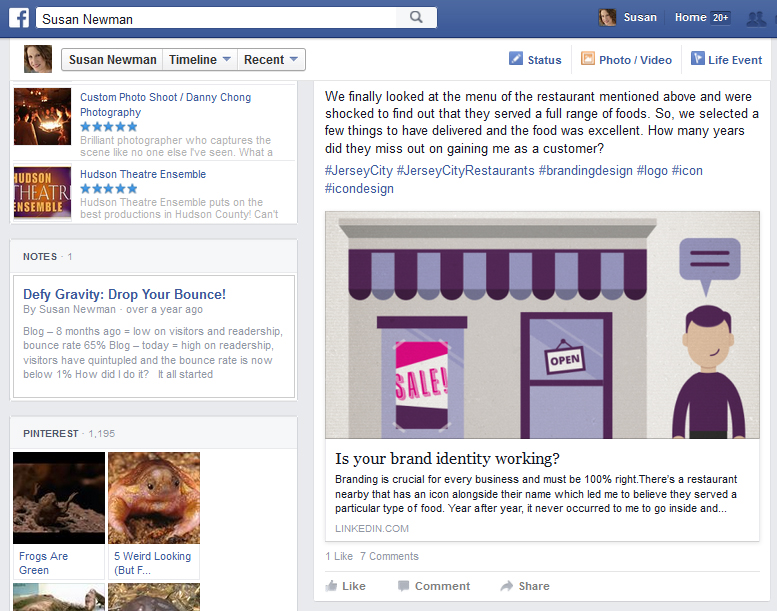

Doing my research on a new article on social media.
i have learnt from this article.
thanks.
Thank you, Edema! Is there anything else I can answer for your research? – Susan